In The Sky
By Chaos17
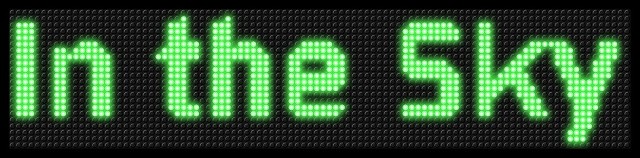
If you wanna a make a mission or a scene in the sky, then just follow this tutorial.And you don't require any jetpack.
Making very high
Normal jetpacks or choppers won't work after attaining certainly height, but with this tutorial you will be able to make in much greater height.
-Add an object (best if you put id 82,83,209 or any flattop object) on the ground surface.
-Place CJ on top of it in the middle, so it doesn't fall when the object moves.
-The edit the object and press Shift + Up key. The object will begin to rise. Keep pressing these keys untill you reach the required height.
-After certain height the object will not be visible in the sky from the ground. Then place the object
there and repeat the process.
-After you reach the height add an actor on top( even if you dont need)
-Then start making what you want to make.
Going there again from down
-After you made all the scenes and go to ground to make more scenes, just jump (or use test vehicle and jump, or use AIYPWZQP for parachute.
-Then if you want to go again to the top, then just stand below and go to "edit actor" then press F. You will reach the top without jetpack and much faster.
Making a player there
-When you want a player at the top, make player on the ground, and the go to the top and make Teleport Player. This will avoid the player to fall to the ground.
-If you directly make the player on the object at the top, then the player will fall down to the ground.
Caution
-The must not be any actor on the ground nearby.
Statistics
- Startdate
- Jan 31 '18
- Last Update
- Jan 31 '18
- Views
- 1145

