How you can add picture on your Profile Page ?
By Irfan (Afan)
*****For add the Picture on your Profile Page******
=> Follow These Steps:
1: First of alll you will choose your picture [.jpg .png .bmp] which you want to set on your DYOM Profile Page.
2: Upload this picture on any Image Hosting sites Like that: gifyu.com & imgur.com etc.
3: Copy the Show Image URL of your Image from your hosting Site.
4: Now Login at DYOM Website and edit your profile and write in your description box:
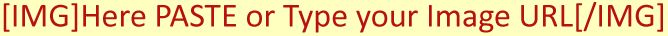
5: Now click on "Change".
6: You have successfully added picture on your Profile Page.
********************************IF YOU LIKE IT***************************************
*********************DON'T FORGET RATE MY FIRST TUTORIAL***************************
=> Follow These Steps:
1: First of alll you will choose your picture [.jpg .png .bmp] which you want to set on your DYOM Profile Page.
2: Upload this picture on any Image Hosting sites Like that: gifyu.com & imgur.com etc.
3: Copy the Show Image URL of your Image from your hosting Site.
4: Now Login at DYOM Website and edit your profile and write in your description box:
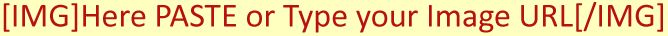
5: Now click on "Change".
6: You have successfully added picture on your Profile Page.
********************************IF YOU LIKE IT***************************************
*********************DON'T FORGET RATE MY FIRST TUTORIAL***************************
Statistics
- Startdate
- Jun 07 '16
- Last Update
- Jul 25 '16
- Views
- 1334


